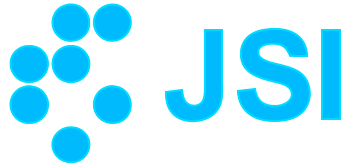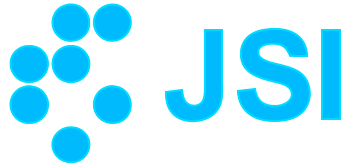"How can I know this program is safe?"
Research reactor simulator is a local program, meaning that it does not make a single connection to the internet (this may change in the future due to a planned update functionality).
It is also standalone, meaning it requires nothing more that the program's core executable file and support library (nanogui.dll). This also means that the program never modifies any system files and never makes entries or edits in the system's registry.
All saved settings are encrypted, meaning that your reactor specifications (assuming you use real reactor data) cannot be read by anyone that gets ahold of the save file.
In addition, the program itself is written in C++, making decompilation (the act of extracting software code from the executable) practically impossible (no longer valid, since the code will be available to everyone).
EDIT: The simulator is on it's way to being open-source, meaning the code will be available to anyone.
"How accurate to real life is the simulator?"
Research reactor simulator has been validated on the JSI TRIGA reactor by comparing two sets of reactivity data.
A program designed to calculate reactivity from reactor power (neutron flux), that has been used on the TRIGA reactor for many years to plot reactivity changes, was fed power data from our simulator.
The difference between the program's reactivity output and our simulator's reactivity input was then observed.
The difference in a sample of 4 rod movements lasting about 10 seconds never exceeded 1pcm.
Error: "Could not create an OpenGL 3.3 context"
This error message indicates that the machine running the simulator does not have OpenGL 3.3 or newer drivers installed.
As this is a requirement for the simulator to draw itself, you need to check if your system can run OpenGL 3.3 or newer.
With some older graphics cards or integrated graphics, this can be a software-unresolvable problem and can only be fixed by updating your hardware. If your hardware can run OpenGL 3.3 or newer however, you will find links to manufacturer-specific drivers on our home page, under "Requirements".
Error: "MSVCP140.dll is missing"
Research Reactor Simulator is developed in with Visual Studio 2017, which uses functions that a typical Windows installation does not include by default. A redistributable package is required for the compiled C++ code to perform tasks on a Windows system.
You can find a link to the redistributable package on our home page, under "Requirements".
Crossplatform? What about Linux and Mac OS?"
Executable builds for Linux and Mac OS are being worked on and will be released after conflicts with some systems are resolved.